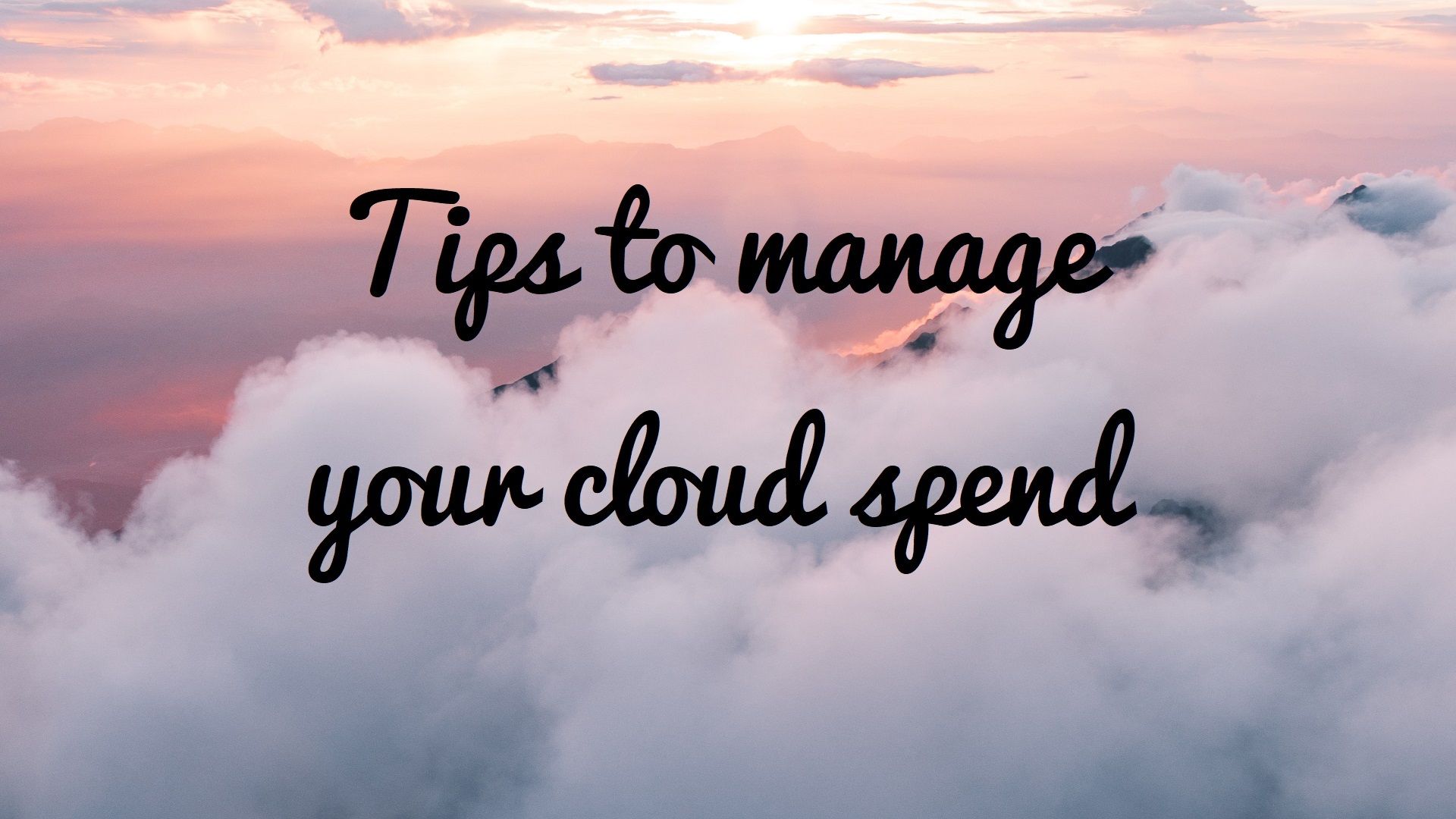tl;dr:
- Restrict permissions to create resources
- Set alerted budgets
- Monitor cost advice
1. Finding Forgotten Resources
Migrating to the cloud can offer many benefits, too many to list them all, but here are three of our favourites:
- No initial upfront costs, and the ability to pay as you go.
- The ability to have infrastructure and managed services available almost instantly.
- Less time spent doing server maintenance providing more time to focus on delivering value.
In this series of articles, we are going to look at sharing some of the good practice advice to help you reduce your cloud spend. For a deep dive review of your cloud spend and personalised recommendations, STaC Solutions now offer cloud cost reduction consultancy. This service has already delivered savings of between 30% and 79% to our customers, resulting in combined savings of nearly £150,000pa.
When dealing with cloud spend, the first step is to only run the services that you need. This is best achieved by knowing your budget. This will help you select the right tools and services to deliver value to your organisation. There are of course other factors that should also be taken into account when selecting tools including; security, performance and scalability, availability and recoverability, and efficiency and operations.
One of the biggest drains on budgets, tend to be forgotten services. These are services that were created and then overtime not used. Depending on the type of resource, this cost could range from £0 for unused consumption resources to £1000's for fixed-price resources.

There are three built-in tools to help manage rogue resources driving up the cost:
Security
Prevention is better than a cure. By utilising the inbuilt security to restrict access, it's possible to reduce the number of people with the power to create new resources. This allows for processes to be added around resource creation and resources to be audited and monitored.
Cost Management and Budgets

The cost management and billing resource gives a fantastic insight into how much, where, and what you're spending your budget on. This is the first stop for any kind of cost reduction. Using Azure's built-in filters it's possible to analyse and track increases and decreases in spending and tie these back to individual resources.
A newer feature that was introduced earlier in 2019 is budget alerts. These allow you to allocate your budget against different sets of resources and be notified when certain thresholds are met. This provides an early warning mechanism for run-away bills.
Advisor Cost Recommendations

The third tool is the cost advisor, which is a Microsoft tool providing recommendations over some of the resource types. While these can highlight problem areas, the recommendations only cover around 10 different scenarios. These are usually where there are substantial problems in the resources that exist for example; a large number of unassociated IP addresses that are being paid for or incorrectly scaled VMs. It's worth noting that in some situations the advisor, may recommend buying reserved VM instances instead of pay-as-you-go instances. This will reduce costs over the longterm but will lock you in for between 1 and 3 years. These should be properly reviewed and a part of a long term analysis of requirements.
If you make use of these recommendations and reduce your cloud costs, we would love to hear how much you save.
We will be releasing more articles in the future detailing more involved methods for diagnosing and reducing cloud costs. For a more immediate solution, please get in touch and we will discuss your requirements.