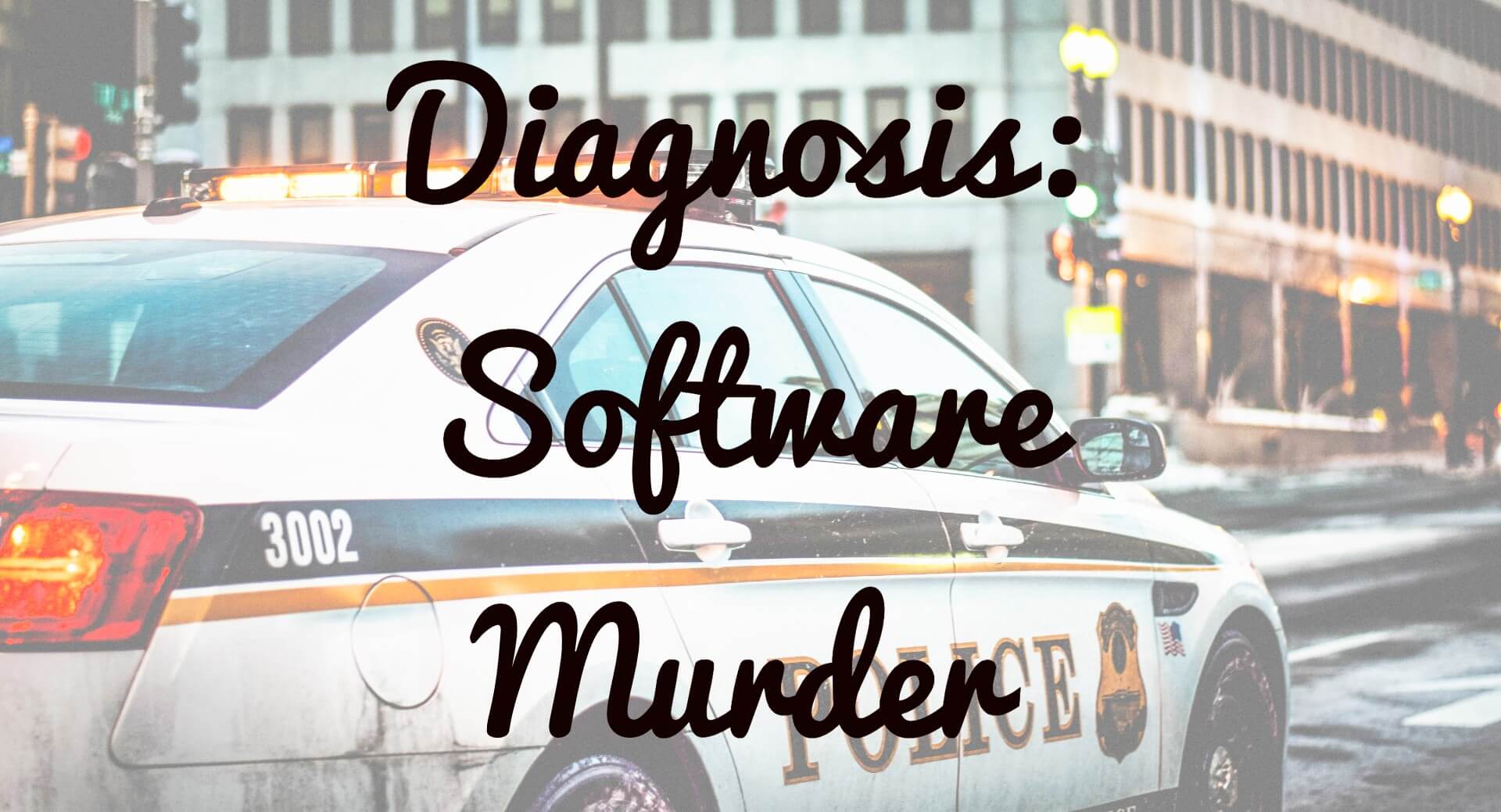Diagnosis: Software Murder
As we've dicussed before, software roles can be pretty tricky, and to get everything balanced is no mean feat. However, if something goes wrong with your software, what do you do and where do you start? Like anything, it initially appears as a mystery, it all starts to make sense when you (or your support team) delves a little deeper.
Grab your lab coat, stethoscope and moustache: there's a misstep that needs to be solved. First stop, the (digital) crime scene.
Examining The Evidence in 5 Steps
The key to troubleshooting software problems is to collect the relevant information. We've broken down this approach into the following steps:
- What
- Where
- When
- Why
- Who
What exactly happened? Was there an error, or did the application not do what you expected? Has it behaved like this before?
Where did the problem happen? Can you locate the specific place where it occured: is it in a certain part of the system?
One of the many joys of software: system logs. If you know the date and the time of when the problem happened, you can look at the logs and follow what happened (and if anything else was effected.)
Why was this approach taken, and what was trying to be achieved when the problem arose? Can the problem this flagged highlight an alternative route that can be taken?
There's no such thing as a victimless crime. Figuring out who the problem affects, user account, machine or both, will help in the troubleshooting process.
The evidence has been collected. Now what?
Collecting evidence will give you a clearer view of what the next steps should be. It may initially seem a bit daunting, but as long as you collect all the relevant evidence, you will be able to solve what happened.
Need a software detective?
We've got our digital CSI kit and a deerstalker poised. If you need help troubleshooting software, we can help.
You can send us an email, tweet us on Twitter or message us on LinkedIn